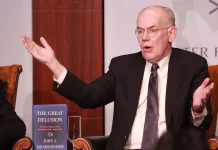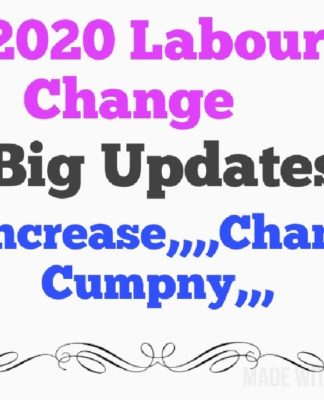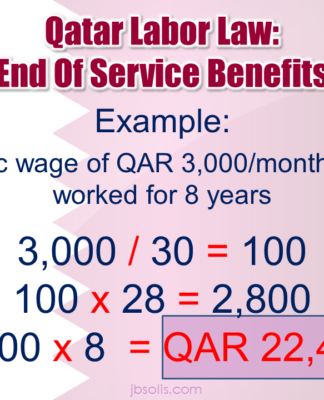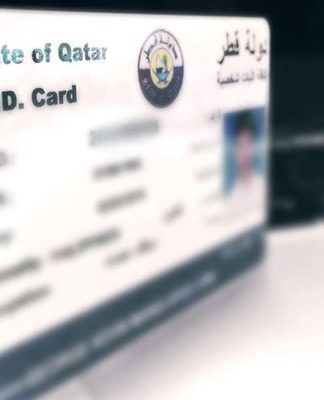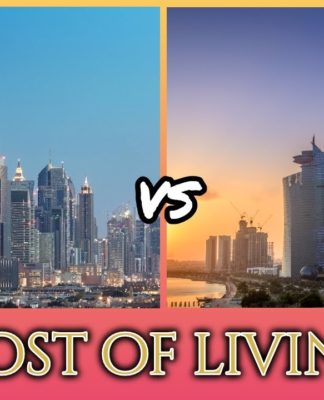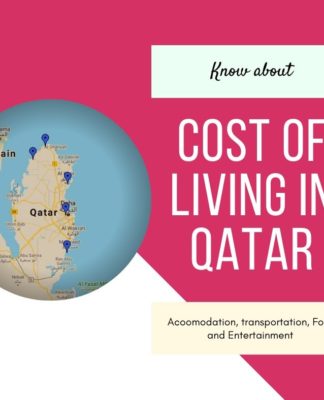Change has indeed come!
Last August 8, 2016, POEA issued a resolution stating that some groups of OFWS are already exempted from securing the OEC starting September 15.
These are vacationing OFWs who will return to the same employer and job site and OFWs who were hired through the POEA Government Placement Board (GBP). It has to be emphasized that OFWs in these categories still have to register at www.bmonline.ph. If you belong to this category and you go straight to the airport without prior registration at www.bmonline.ph, you will be referred to the POEA-Labor Assistance Center (LAC) for evaluation ofdocuments. This will certainly take time. You may miss your flight or you may not be allowed to leave if you fail to convince LAC that you are a legitimate OFW With the exemption from OEC, the qualified OFWS have to show proof of employment like company ID, resident card or labor card, contract and the work visa stamped on the passport.
For first time OFWs and for OFWs who will move to another employer, the OEC is still required.
All OFWS, whether old or new, have to register at www.bmonline.ph. This way, we will have a personal and work record at the POEA data base. This is for our own and our family’s protection. If we have an existing record at the POEA data base, the government can easily extend help to us or to our families in times of trouble. Government authorities also need this data base to fight illegal recruitment and human trafficking.
The following are some tips for registration and for making the mandatory appointment for your OEC at www.bmonline.ph.
If you are not comfortable using a computer, ask for help. Ask your children, siblings, friends or anyone who is proficient in computers. It is better to swallow your pride and ask for help — – than make mistakes online. (Wala pong nakakahiya sa paghingi ng tulong sa pagko-computer.) The website is www.bmonline.ph. “ BM” stands for balik-manggagawa. The website has an instructional video that will teach you how to go about it. This video can be helpful.
You should use a computer with a ready printer. You will have to print your online appointment form which you will show to the security guard at POEA. If you don’t have a printer at home, just may do it at a computer shop. Or, if you want to fill out the forms at home but you don’t have a printer, do so — – and when you have finished, go to a computer shop, open your account or profile, at the www.bmonline.ph, click “ my transactions ” and then print from there.
Before you sit in front of the computer and start filling out the form, make sure you have the details below. Write them clearly on a piece of paper. It will cause delay if you have to stop typing to find a document, or to make a phone call to your mother asking for her maiden name.
1. Passport number
2. SSS number
3. PAG-IBIG number
4. Cell phone number
5. E-mail address (Make sure you have an active, working e-mail address. Many OFWs don’t.)
6. Mother’s maiden name (pangalan ng nanay mo noong SINGLE pa SIYA.)
7. Name and address of employer
8. Salary
9. Last deployment date (Kailan ka huling umalis ng Pilipinas bilang OFW. It’s stamped on your passport. If you have just renewed your passport, then, that date is stamped on your old passport. Find it!)
10. Last arrival date.
11. Soft copy of your picture, that is, saved in your computer or in a USB. Make sure that your picture is clear and decent-looking. (business attire with collar, no eyeglasses, passport-sized, ears showing, plain background. In my case, I had white background. It was accepted.) Your application for OEC may be denied if you upload an unprofessional-looking photo.
12. Name of beneficiaries and their birth dates.
So, if you are ready with the above information, you can start making your account /profile at www.bmonline.ph. As the system will tell you, you have to do the “ new user “ part first. Type the required information and upload your picture. After this, you can go to the “ “ already registered “ part and sign You have to choose the site or location where you prefer to get your OEC. (In my case, it’s at the POEA office in SM Pampanga.). Be careful in doing this. Some people, due to carelessness or haste, click the wrong location. The name of your preferred site will appear at the top part of your print–out. It is in this site where you should go. You will be not be accepted in another site. The system will also show you the available dates and time to get your OEC. Just click on the date and time that you want.
When you have completed your profile and when you have chosen your appointment date, time and location — – go to “ my transactions “ and click “print “. Show this print –out to the security guard at the POEA site. If the site is at a mall, there is usually a staff assigned at the entrance to assist OFWs who come before the mall opens. (8 to 10 am).
I made my payments at the POEA – SM Pampanga on the appointed date. Then, the staff told me that my OEC had been sent to my account at the www.bmonline.ph. When I got back home in Bataan, I opened my account and checked “my transactions”. Indeed, my OEC was already there. I printed three copies. So, to make it clear, you will not be given a hard copy of the OEC. (Tayo na ang magpi-print.). Bring these copies and the official receipt on your departure date.
My advice, if your home is far away from the POEA site : when you have finished your transactions at the POEA, find a computer shop nearby and try printing from there. If the site is at a mall, for sure, there is a computer shop within a comfortable distance. (Since this mandatory online appointment started, businesses near POEA sites started offering computer services.) If there is glitch or problem (e.g. OEC is not yet in your account), you will know immediately and you can go back right away to the POEA site to have the problem fixed. Imagine the trouble if you have gone back to your province, and you realize that you have to go back to POEA because of a problem!
Glitches are rare, but if it happens, it can really ruin your day.
About the payment. As I have said, I personally made my payment at the POEA office in SM San Fernando Pampanga on the date that I chose for appointment: July 22, 2016. So, as of that date, personal payments are still allowed. I advise you to double- check payment options. There could be some changes. For example,it’s possible that OFWs are already required to settle payments online.
You may call POEA hotlines : 722 11 44 or 722 11 55. You may also email them at info@poea.gov.ph.
The exemptions and the online appointment for the OEC are good developments. Once we all get used to it, it will save the OFWs a lot of time and effort. Good job, POEA!