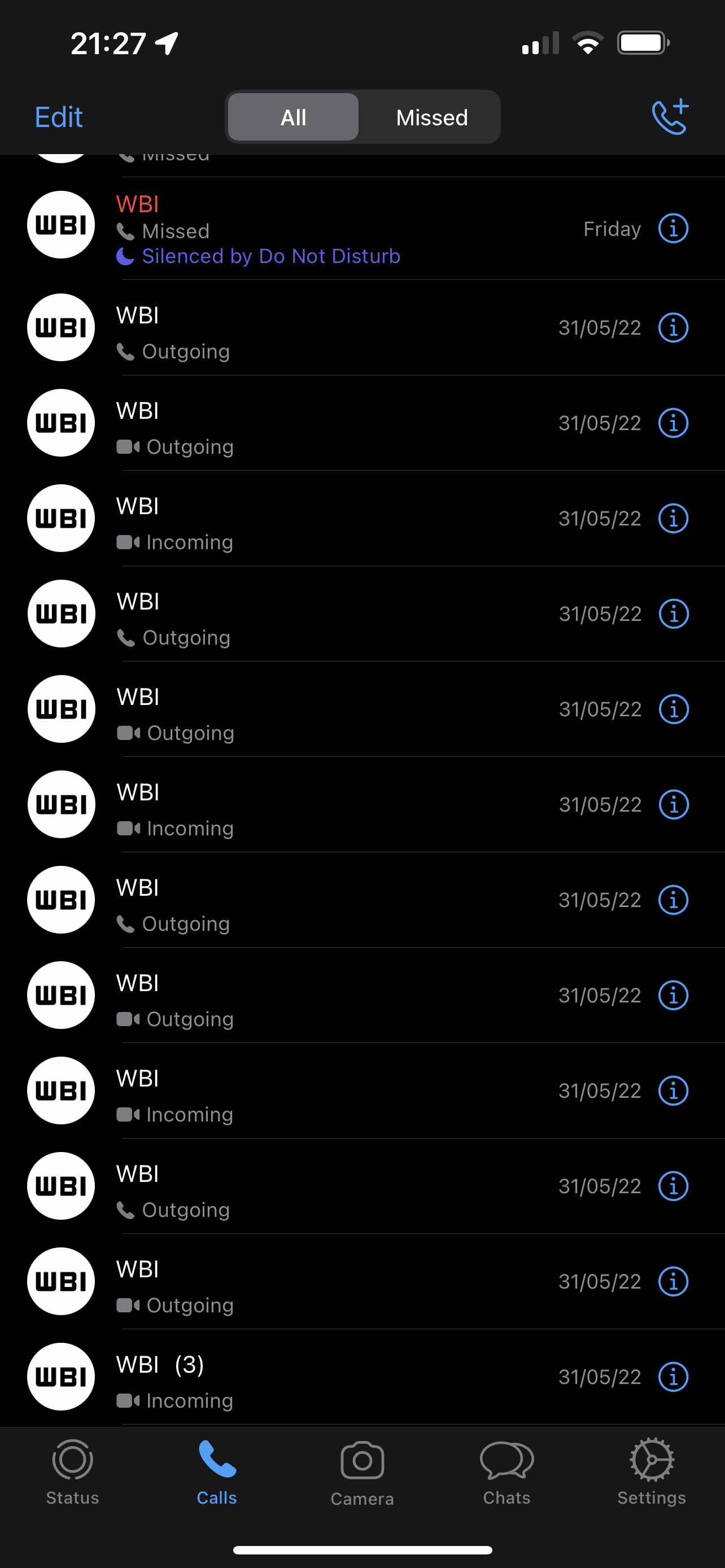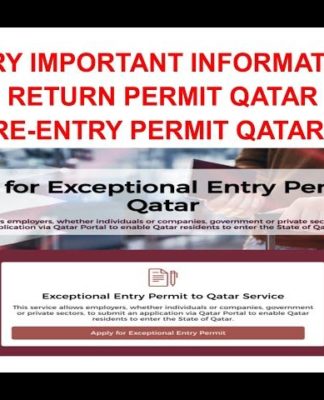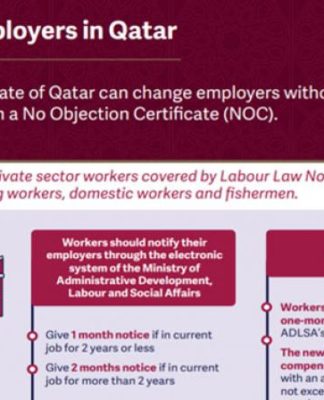WhatsApp to support the do not disturb API for missed calls
After releasing the ability to rename linked devices to business accounts, WhatsApp is now rolling out a new feature that helps users understand why they missed calls: the support to detect when the do not disturb mode is enabled on WhatsApp beta for iOS!
| Common questions | Answers |
|---|---|
| Name of the feature? | Do not disturb API – Missed calls |
| Status? | Rolling out |
| Compatibility? | Latest beta versions of WhatsApp beta for iOS are marked as compatible updates. |
| I’ve installed this update but I don’t see this indication. Why? | If you do not see that the call has been silenced by the do not disturb mode, maybe you are on a non-compatible iOS version or the feature is not available for your account. |
| Previous news? | WhatsApp beta for Android 2.22.13.16: what’s new? WhatsApp is rolling out a redesigned location sticker to some beta testers |
Thanks to the most recent updates of WhatsApp beta for iOS available on TestFlight, WhatsApp now supports another iOS 15 API: the ability to detect whether the do not disturb mode is enabled. Let’s see how WhatsApp uses this information:
As you can see in this screenshot, when you receive a WhatsApp call and your notifications are turned off because the do not disturb mode is enabled, there will be a new label available right within the call history: it will indicate that you missed the call since it has been silenced by the do not disturb mode. Note that this information is not shared with WhatsApp or who is calling you, so it is only saved in the local database of the app. In addition, you should know that it is needed to use WhatsApp on at least iOS 15 since this is an iOS 15 API.
WhatsApp is supporting the new API this week, and a new update is planned to be released on the App Store that will bring the feature to everyone.
Follow WABetaInfo on Twitter to always be up to date about WhatsApp news, and you can discover all other changes implemented on WhatsApp beta for Android, iOS, Web/Desktop, and Windows!
Let us know on Twitter if you like this article and you can visit this page to discover where you can find WABetaInfo!
A Discord Server invite link is available! Join now to discover more about WhatsApp and you can chat, give advice, ask for help, and read my announcements!