How to Change Personal Details on the Metrash2 app #qatar2022
- Log in to Metrash2.
- Then click ‘Change Personal Information’ after clicking ‘Residency’. …
- Click on “Apply Applications”.
- Then, fill in your QID number and select the needed service- name change, changing the date of birth, and enter the details.
- Attach needed documents-
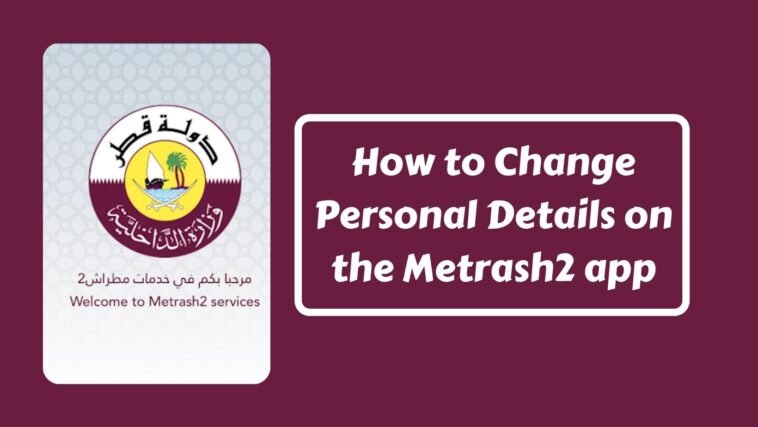
If you live in Qatar, and have some stress about changing your or your family member’s personal details, then this is your article to make your day and relieve you from your stress.
However, do you know that you can change your details with the help of the Metrash2 app? The General Directorate of Passports established the ‘Personal Data Change’ Service via the Metrash2 app in a tie-up with the Information Systems Department at the Ministry of Interior (MOI).
The New Services
The new services permit the general public to alter their name and date of birth electronically through the Metrash2 app, avoiding the use of the Name Changing Committee at the General Directorate of Passports.
How do I use this service?
- Log in to Metrash2.
- Then click ‘Change Personal Information’ after clicking ‘Residency’. You will then be able to change your personal information here.
- Click on “Apply Applications”.
- Then, fill in your QID number and select the needed service- name change, changing the date of birth, and enter the details.
- Attach needed documents-
- The written letter mentioning the reason for the change
- Photocopy of the previous passport before changing
- Photocopy of the current passport after changing.
- Birth certificate certified by the Ministry of Foreign Affairs.
- You will receive an email confirmation once the registration process is complete.
Application tracking & Follow up
- Enter the QID number of the applicant or the owner of the application in the tracking window.
- You will receive an approved form of the advertisement via email after receiving the approval message.
Attaching the Newspaper Advertisement
Following MOI, You can only attach the newspaper advertisement after 14 days from its publication to finish the application process.
- Select the newspaper and language following the nationality registered on the identification document.
- After that, complete the form and attach a copy of the ad, specifying its start date.
- You will receive the verification mail after finishing the process.
Other Metrash 2 related articles you might like

























