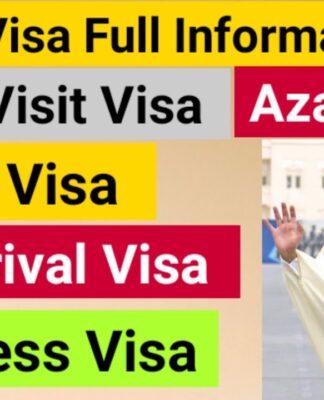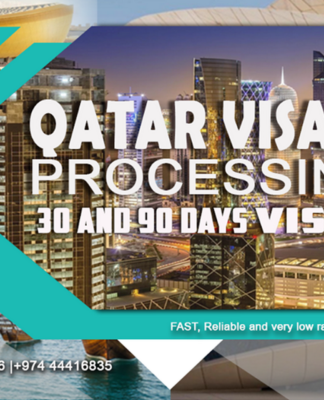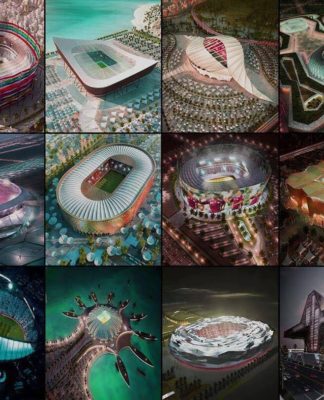MagSafe Isn’t Just for iPhones: It’s Great on Android, Too
You can stick stuff on the back your Android phone, too.
JOE FEDEWA
@tallshmo
OCT 18, 2022, 7:00 AM EDT | 2 MIN READ
MagSafe wallet on a Samsung phone.
Joe Fedewa / How-To Geek
Android phones are great, but there are some clear advantages to using an iPhone. Like the wealth of accessories that are available for iPhones. When it comes to MagSafe accessories, you don’t have to feel left out.
“MagSafe” was introduced with the iPhone 12 series in 2020. Not to be confused with the old MagSafe, it’s essentially just a magnetic ring built-in to the back iPhone. That ring allows you to attach all sorts of things to the back of the phone with perfect alignment. Pretty neat.
At the time of writing, there have been three series of iPhones with MagSafe. There are now thousands of MagSafe chargers, battery packs, wallets, and mounts on the market. Wouldn’t it be cool if your Android phone could use some of them? Well, it can, and it’s shockingly easy to do.
RELATED: 7 Features Android Should Steal From iPhone
One Ring to Stick Them All
MagSafe Ring on Pixel 5.
Joe Fedewa / How-To Geek
As mentioned, MagSafe works with a magnetic ring in the back of the iPhone. So all we really need to use MagSafe accessories with an Android phone is a stand-in for that ring. Thankfully, you can easily get adhesive-backed metal MagSafe rings on Amazon for cheap.
For only $10, you can grab a six-pack of adhesive-backed MagSafe rings. The pack includes three silver rings and three black rings. You can stick the ring on the back of your phone, case, or underneath your case.
Wannap Universal Magsafe Rings
Six-pack of adhesive-backed metal rings for MagSafe accessories. The pack comes with three silver and three black rings.
AMAZON
$9.99
Technically, the iPhone has more than just a magnetic ring. There’s also a small “alignment magnet” under the ring. This is supposed to help keep MagSafe accessories in place. If you’d like to have that as well, there’s a four-pack of adhesive-backed rings that includes an alignment tab.
Adhesive Metal Ring Stickers for MagSafe Accessories
A four pack of metal rings and alignment tabs to make any phone compatible with MagSafe accessories. Available in a variety of colors to match your phone.
AMAZON
$10.99
Sticker rings aren’t your only option. Some case manufacturers have built MagSafe-compatible rings into cases for select Android devices. The Moment Store has MagSafe-compatible cases for select Samsung and Google Pixel phones.
Slap on Some Accessories
iOttie Velox used in car
Ottie
Once you’ve got your metal ring or case, it’s just a matter of picking out some MagSafe accessories. There are a lot of different types to choose from. Personally, I went with a MagSafe battery pack and wallet.
Magnetic Card Wallet Holder
This compact wallet can hold two to three cards or some cash. It firmly attaches to the back of MagSafe-compatible devices, and can easily be removed when you don’t need it.
AMAZON
$13.99
Check out our buying guides for the Best MagSafe Accessories and the Best MagSafe Battery Packs. You’ll find a bunch of different handy products for your phone. One thing to keep in mind about wireless battery packs and chargers is they need to be lined up correctly. Make sure to pay attention to that when applying the MagSafe ring.
As simple as that, you can access a whole new world of accessories for your Android device. Thanks Apple!
The Best MagSafe Accessories for iPhone of 2022
Best Magsafe Case
iPhone 13 Silicone Case with MagSafe
AMAZON
$48.30
Best MagSafe Charger
Apple MagSafe Charger
AMAZON
$37.00
$39.00 Save 5%
Best MagSafe Stand
Belkin 3-in-1 Wireless Charger with MagSafe
SHOP NOW
Best MagSafe Car Mount
iOttie Velox Magnetic Wireless Charging Car Mount
AMAZON
$49.95
Best MagSafe Battery Pack
MyCharge Superhero MagLock Power Bank
AMAZON
$59.99
Best MagSafe Wallet
MOFT Snap-on Wallet
AMAZON
$29.99
Best Magsafe Camera Tripod
Joby GripTight Tripod Mount
SHOP NOW
READ NEXT
› How to Use the IF Function in Microsoft Excel
› How to Delete All Unread Emails in Gmail
› Apple Has a New Cursed Adapter
› Google Chrome Is About to Get Better On Your Android Tablet
› How to Use the iPhone Camera Timer
› Windows 10 22H2 Is Here, but Microsoft Won’t Say What’s New
Profile Photo for Joe FedewaJOE FEDEWA
Joe Fedewa is a Staff Writer at How-To Geek. He has been covering consumer technology for over a decade and previously worked as Managing Editor at XDA-Developers. Joe loves all things technology and is also an avid DIYer at heart. He has written thousands of articles, hundreds of tutorials, and dozens of reviews. READ FULL BIO »