How to Check and Pay Qatar Traffic Violation Fines
Traffic violation fines are charged to the vehicle owner if any of the traffic rules like, crossing the signal, parking you vehicle at wrong place etc, is broken. The traffic violations are charged electronically and you can check the status online. You can also pay off your Qatar traffic violation fines. 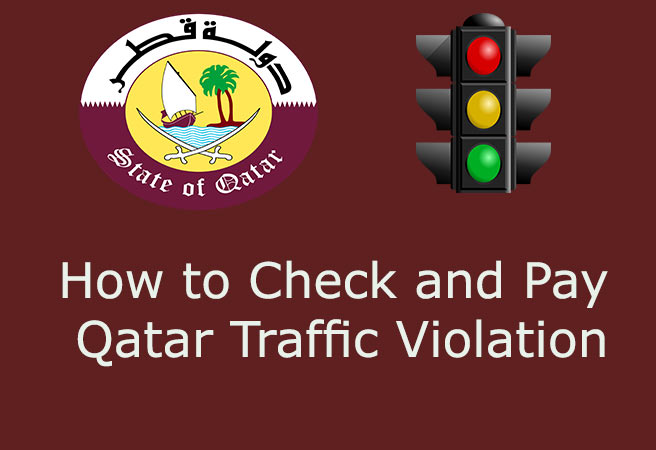 Ministry of interior (MOI) of Qatar handles traffic violations and has provided electronic means to check the status and pay your fines. This service portal is nothing but the “Hakoomi E-Services” portal where you can get a lot of information.
Ministry of interior (MOI) of Qatar handles traffic violations and has provided electronic means to check the status and pay your fines. This service portal is nothing but the “Hakoomi E-Services” portal where you can get a lot of information.
In this way, Qatar Government has modernized their systems to ensure hassle free payments through Hakoomi E-Service. Now just follow below step by step procedure to check your violation status online and pay the fines.
Qatar Traffic Violation
1. Visit “MOI Qatar Traffic Violation” website i.e. moi.gov.qa on your system. If it will be open in Arabic change the language by clicking on English button in the top header. 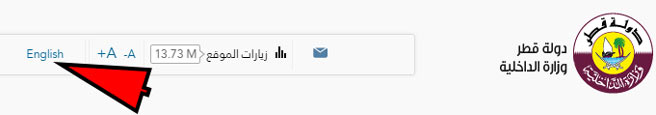 2. Click on Inquiries options in the menu: On the home page, find the link of “MOI Services” next to home page link. Click on this “MOI Services” and a drop down list will appear.
2. Click on Inquiries options in the menu: On the home page, find the link of “MOI Services” next to home page link. Click on this “MOI Services” and a drop down list will appear.
This drop down list option will consist of 3 options i.e. “Inquiries”, “E-services” and “Department Services”. Click on the “Inquiries” option to proceed further. 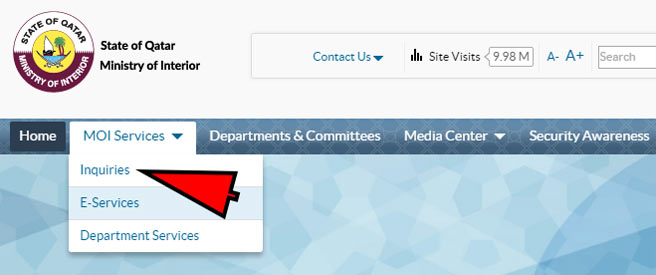 3. Now click on traffic violations options: After clicking on “Inquiries”, you will be redirected to MOI services page. On the left side, you will find a link as “traffic inquiries”.
3. Now click on traffic violations options: After clicking on “Inquiries”, you will be redirected to MOI services page. On the left side, you will find a link as “traffic inquiries”.
Click on this link and you will be redirected to next page. On the next page, click on traffic violations and you will land on traffic violations Inquiry page. 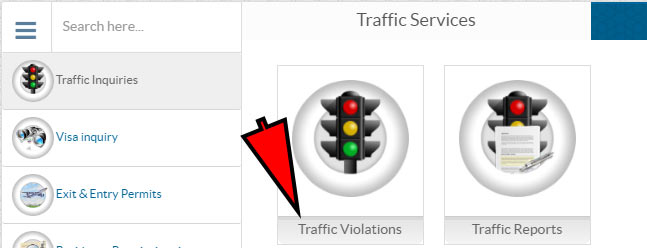
4. Enter your vehicle plate number: On this page, three options are there
- Vehicle number
- ID number
- Company’s ID number
You can enter any one of them in three options in the list. In first options enter your vehicle plate number. This number is unique for all vehicles.
Now select type of vehicle from the list below the plate number field. Also, you will see two additional options along with Vehicle Number.  5. Enter your ID number: Next two options are “ID Number” and “Company’s ID” number. So in this case, if you don’t have plate number then you can use any of theses two options to check Qatar traffic violation.
5. Enter your ID number: Next two options are “ID Number” and “Company’s ID” number. So in this case, if you don’t have plate number then you can use any of theses two options to check Qatar traffic violation.  6. Enter your company ID number: If you don’t have vehicle number and ID number still you can check your Qatar traffic violation by using company ID number.
6. Enter your company ID number: If you don’t have vehicle number and ID number still you can check your Qatar traffic violation by using company ID number. 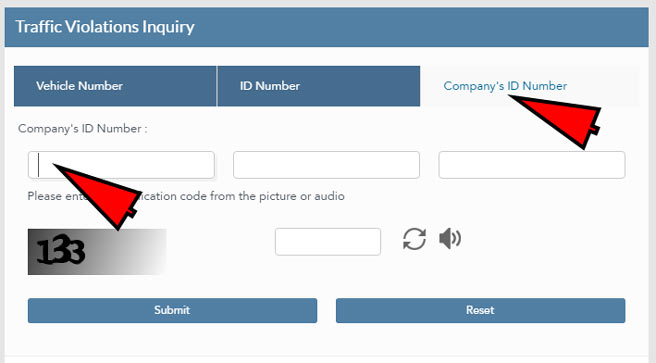 7. Get the final information: Once you enter your details like plate number then you will see the details about all your traffic violations. These details will have the date, time, spot, description etc of your traffic violation.
7. Get the final information: Once you enter your details like plate number then you will see the details about all your traffic violations. These details will have the date, time, spot, description etc of your traffic violation.
You can also print all the details of your violations using the “Print” button that is available on the violation list table. 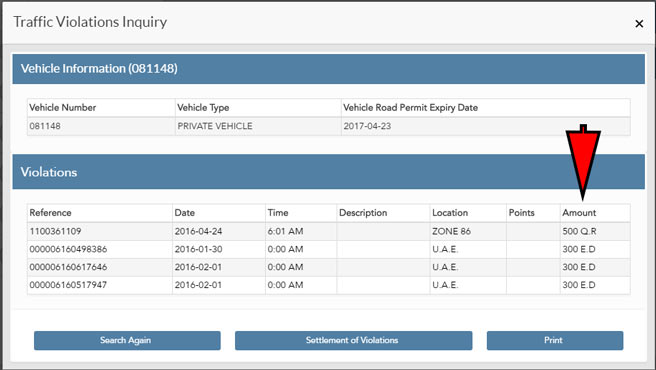 8. Go for Settlement of Violations: n the same page, next to “Print” button, you will see a button “Settlement of Violations”. Click on that button and you will be redirected to another page.
8. Go for Settlement of Violations: n the same page, next to “Print” button, you will see a button “Settlement of Violations”. Click on that button and you will be redirected to another page.
On this page, please click on “traffic services” and then click on “traffic violation”. After clicking you need to log in through you smart card.
9. Pay your Qatar traffic violation: After login, complete your payment process. If the payment is done successfully for any traffic violation then the same traffic violation will not appear in your traffic violation list.
10. All done: Although online payment is speedy and more convenient but if you face any problem in settling your traffic violation online then you can settle the same by visiting traffic department and handing over the fine amount.

























