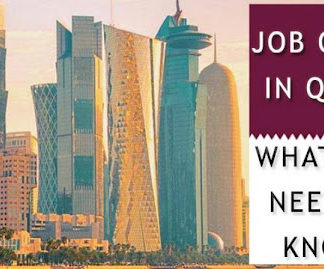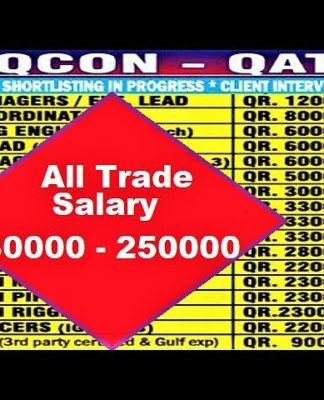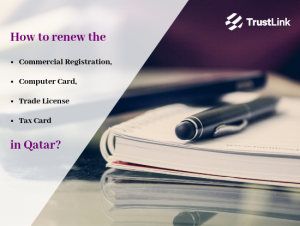How To Check Qatar ID Status On MOI Online #latestupdatesQatar2022
Step-by-Step to Check your MOI Qatar ID Status Online
Go to the Ministry of Interior (MOI) Website. …
Click on the MOI Services. …
Click on the ‘Inquiries’ section. …
Click on the Other Inquiries. …
Click on the Official documents button. …
Insert your QID Number or Passport Number.
How to Check Qatar ID Status
Author: Iqbal | Guide: Qatar | qatar id status qatar id qatar
In Qatar, every expatriate who is issued a Residence Permit is also given a Qatar ID as part of the application process. One must ensure that the ID card is valid and has not expired or canceled due to any reason. One must regularly check its status. These plastic smart cards have a photo of the holder as well as some basic personal information. It is mandatory to have one.
It is a very crucial card as it is required to get a driving license, open bank account, and other such official works. Ministry of Interior, Qatar is regularly taking steps for the betterment of its residents and expats.
One such step is towards checking the status of their pending documents of any kind.
Check Qatar ID Status on Mobile Phone
Step-1 Open MOI Qatar Website: Ministry of Interior manages the different types of Visas and tourists of Qatar. So, you will need to visit their website. It is ‘portal.moi.gov.qa’. Type this in the search box of your mobile browser. You can even click here for MOI website if you are facing issues in finding the website.
Check Qatar ID Status Step 1
Step 2- Tap on Inquiries: On the homepage itself, you will see the option of inquiries. Its icon is a magnifying glass. Once you locate it, click on it.
Check Qatar ID Status Step 2
Step 3- Tap on Other Inquiries: A new page will open up in front of you. On the left-hand side, there is a panel with different categories of inquiries. From that, select the option of other inquiries to check Qatar ID status.
Check Qatar ID Status Step 3
Step 4- Tap on Official Documents: Under that, select the category of official documents as the QID card is one of the official documents.
Check Qatar ID Status Step 4
Step 5- Enter QID Number: Now, you will have to fill up the information here. You can either enter your QID number. Or you can enter the passport number and nationality. You do not need both. So, use anyone that is handy.
You will have to write a captcha and click on search. Thus, like this, you will be able to view your Qatar ID status in no time, on the go, on your mobile device.
Check Qatar ID Status Step 5
What is the need for QID? When Do I Get It?
Every country has its own compulsory identity proof for citizens. Just like India has Aadhar Card, Qatar has the Qatari ID card which is also known as Iqama. It is important to have a QID card for anyone above 15 years of age. It is compulsory to have a QID card for opening a bank account, getting a driving license, for a loan, getting a car on a lease, or any other official work.
You get your QID card once you finish the GAMCA medical checkup and pass it. There is a process of fingerprints verification after which you get your QID. You should always keep it with you in Qatar.
Is the Qatar ID Number Random?
The ID number might seem random to you but it is not. To clarify, the QID number suggests your age, nationality, and country. If someone has proper knowledge about it, they can easily know your birth year from the QID.
Are there Any Other Cards in Qatar?
Yes, Qatar also issues health cards. You need to check its status and renew the health card of Qatar whenever due. You might have to spare time and go for a regular checkup upon renewal. But, it is not a tiring process.
You must be cautious whenever in a foreign country. You should have all your documents in place and must know their use, status, expiry dates, and renewal process.
Qatar id check: Check Qatar ID Status on Desktop
1. One must first go to the official website for checking Qatar ID. The website’s name is “State of Qatar, Ministry of Interior”. The hyperlink is – portal.moi.gov.qaqatar id check Upon clicking this hyperlink, this is how the interface will look – On the interface’s home page you can see various options are given. The different categories are for different purposes.
2. The next step is to click on the “Inquiries” option on the homepage – Upon clicking you will be directed to the page, like one above. It has a list of options relating to different inquiries.
Such as traffic inquiry, visa inquiry, residency permit inquiry and so on. You can click on the option as per your need. qatar id check 3. Hence, Click on “Other Inquiries”- Upon clicking “Other Inquiries” tab, the below page will open. qatar id check The next page has two option tabs, Other Services and Description. The Other Services has further different options, such as Official Document, Smart Card Application Form, Smart Card Activation Form and Inquiry on Company’s ID particulars.
4. Click on “Official Documents” tab for checking Qatar ID status. qatar id check
5. Enter QID number- The next window that opens is where we need to fill in the details to check Qatar ID status. The details required are: – QID Number, Passport Number, Nationality, Captcha Code qatar id check One can check the ID status using either the QID Number or Passport Number. They are not required to be entered together. Using any one of the numbers one can check ID status.
When one uses QID the nationality is not required to be entered. One can directly search using this QID. However, if a person uses Passport Number to check Qatar ID Status, it has to enter the Nationality as well.
Without inputting both the details the search will not proceed.Hence remember to always keep either of the two numbers handy whenever you want to check Qatar ID status.
One has to now simply fill the required details and click “Search”. Upon clicking, entire details regarding your Qatar ID will be displayed. The details mentioned will be in tabular format.
The sample table will look like this, the details will however vary –
Document Type Date of Expiry
ID Card Expiry Date 2016-06-15
Passport Expiry Date 2019-10-01
Residency Expiry Date 2016-06-15
The Official Documents page gave two options: – Search and Reset. In case one has entered wrong data for search, it can simply click on the Reset button and the data filled by you in the boxes will be deleted.
You can now enter correct data and click search again. One can also use the reset button to fill in the details of any other person, whose ID Status you wish to check.