How to Check Qatar ID Status
In Qatar, every expatriate who is issued a Residence Permit is also given a Qatar ID as part of the application process. One must ensure that the ID card is valid and has not expired or canceled due to any reason. One must regularly check its status. These plastic smart cards have a photo of the holder as well as some basic personal information. It is mandatory to have one.
It is a very crucial card as it is required to get the driving license, open bank account and other such official works. Ministry of Interior, Qatar is regularly taking steps for the betterment of its residents and expats.
One such step is towards checking the status of their pending documents of any kind.
Qatar id check: Procedure to check Qatar ID is given below
1. One must first go to the official website for checking Qatar ID. The website’s name is “State of Qatar, Ministry of Interior”. The hyperlink is – portal.moi.gov.qa Upon clicking this hyperlink, this is how the interface will look – On the interface’s home page you can see various options are given. The different categories are for different purposes.
Upon clicking this hyperlink, this is how the interface will look – On the interface’s home page you can see various options are given. The different categories are for different purposes.
2. The next step is to click on the “Inquiries” option on the homepage – Upon clicking you will be directed to the page, like one above. It has a list of options relating to different inquiries.
Such as traffic inquiry, visa inquiry, residency permit inquiry and so on. You can click on the option as per your need.  3. Hence, Click on “Other Inquiries”- Upon clicking “Other Inquiries” tab, the below page will open.
3. Hence, Click on “Other Inquiries”- Upon clicking “Other Inquiries” tab, the below page will open. 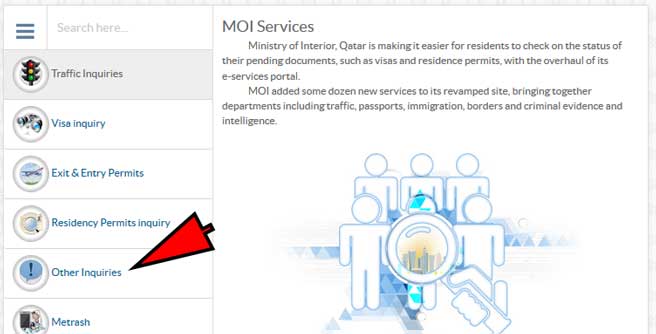 The next page has two option tabs, Other Services and Description. The Other Services has further different options, such as Official Document, Smart Card Application Form, Smart Card Activation Form and Inquiry on Company’s ID particulars.
The next page has two option tabs, Other Services and Description. The Other Services has further different options, such as Official Document, Smart Card Application Form, Smart Card Activation Form and Inquiry on Company’s ID particulars.
4. Click on “Official Documents” tab for checking Qatar ID status. 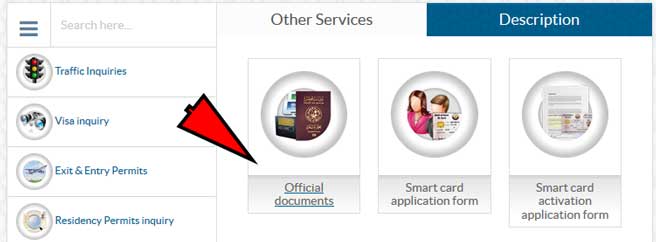
5. Enter QID number- The next window that opens is where we need to fill in the details to check Qatar ID status. The details required are: – QID Number, Passport Number, Nationality, Captcha Code 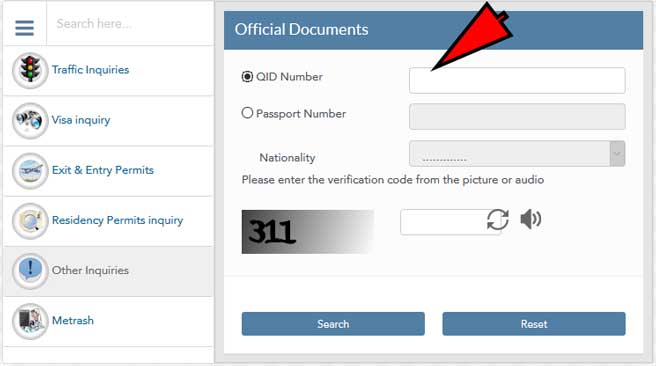 One can check the ID status using either the QID Number or Passport Number. They are not required to be entered together. Using any one of the numbers one can check ID status.
One can check the ID status using either the QID Number or Passport Number. They are not required to be entered together. Using any one of the numbers one can check ID status.
When one uses QID the nationality is not required to be entered. One can directly search using this QID. However, if a person uses Passport Number to check Qatar ID Status, it has to enter the Nationality as well.
Without inputting both the details the search will not proceed.Hence remember to always keep either of the two numbers handy whenever you want to check Qatar ID status.
One has to now simply fill the required details and click “Search”. Upon clicking, entire details regarding your Qatar ID will be displayed. The details mentioned will be in tabular format.
The sample table will look like this, the details will however vary –
| Document Type | Date of Expiry |
| ID Card Expiry Date | 2016-06-15 |
| Passport Expiry Date | 2019-10-01 |
| Residency Expiry Date | 2016-06-15 |
The Official Documents page gave two options: – Search and Reset. In case one has entered wrong data for search, it can simply click on the Reset button and the data filled by you in the boxes will be deleted.
You can now enter correct data and click search again. One can also use the reset button to fill in the details of any other person, whose ID Status you wish to check.












![Lady protest about Microsoft commiting genocide in Gaza [ Billal Al Assad]](https://i0.wp.com/welcomeqatar.com/wp-content/uploads/2025/04/1-4.jpg?resize=324%2C400&ssl=1)












