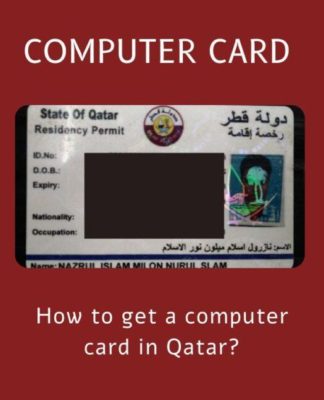The Ministry of Interior (MOI) in Qatar has moved to the most of its services online making. So, that it is easy for all the citizens and residents alike to avail them at the press of a button. Similarly, the renewal of the Driving License in Qatar too has become a reasonably simple process.
Initially, you’d need to attend the Traffic Department, wait until your address comes to renew your license, but for now, you’ll finish it during a few steps via the Metrash2 App or also through a direct process via online.
Here, we need to undergo a step-by-step procedure for renewing your driver’s license online in Qatar.
Renewal of driver’s license via online in Qatar
There are two ways you’ll renew your license is through:
- MOI Website
- Metrash2 App
The first method is straightforward and it also involves a couple of steps. Whereas the second method involves browsing the Moi website but it may require one to possess a sensible card.
Renewal of driver’s license via MOI Website
Applicants can also renew their own driver’s licenses or the driving license which is owned by a person for their personal sponsorships through the Ministry of Interior via an online website. This service is out there for Qataris and their residents holding smart ID cards.
Online Instructions
- Log in together with your smartcard to the e-services portal of MOI.
- Select “Traffic Services” logo.
- Click on the ‘Driving licenses’ logo.
- Click on the ‘Driving License Renewal’ logo.
- Select the option whether to renew your driver’s license or that of another sponsored person.
- View the driver’s license information.
- Specify the new driver’s license delivery option.
- You need Pay due fees and print receipts.
Additional Information
- A driver’s license could also be renewed only within six months before or upon its expiry date.
- This service could also be obtained just for civilian light vehicle driving licenses.
Renewal of driver’s license via Metrash2 Application
You can also request for a renewal of driving license through the Metrash2 App proceeding with few steps. This service is out there for Qataris and their residents holding an account on the Metrash2 app.
Online Instructions
- Login to your Metrash2 App.
- Click on the ‘Traffic’ icon.
- Click on the ‘License Service’ icon.
- Next, click on the ‘Renew Driving License’ icon.
- Type in your QID number and then click on next.
- You can select your delivery option, either by QPost or the Traffic Department. Please be in confine mind so that there’s a further QR 20 for delivery. It normally takes one week for the new license to be delivered.
- Finish your online payment via credit or open-end credit .
Fees
The are some of the following fees which are applicable to renew a driving license:
- QR 500 for Qataris (ten years), additionally to QR 20 for delivery fees (if applicable).
- QR 250 for residents (five years), additionally to QR 20 for delivery fees (if applicable).
There are some following steps to check the validity of your Qatar Driving License?
- For checking the validity of your Qatar driver’s license, check the steps below.
- Go to the ‘Other inquiries’ page on the MOI website.
- Click on the ‘Official Documents’.
- Type in your QID number and therefore the verification code and click on ‘Search’.
All of them are in small print like your QID expiry date, Diving License expiry date and Passport expiry date are going to be shown to you.